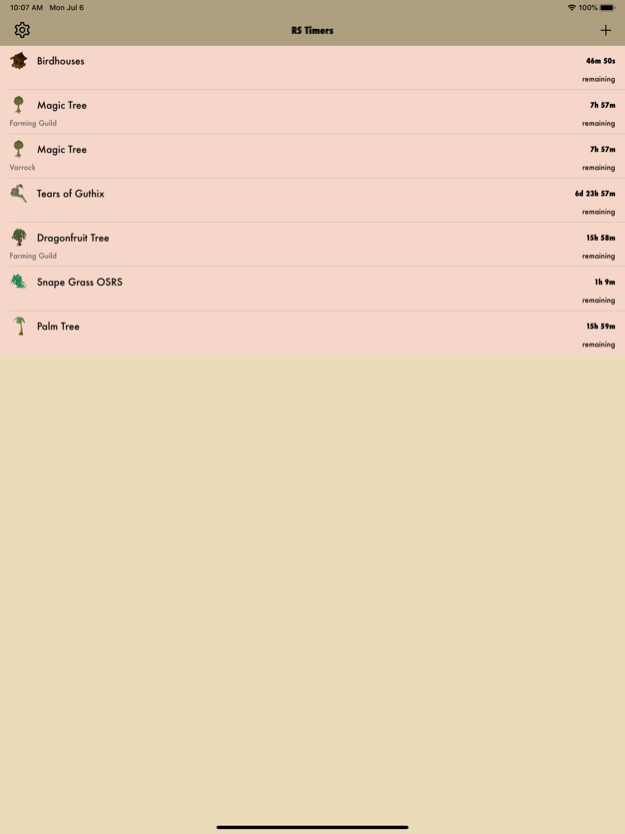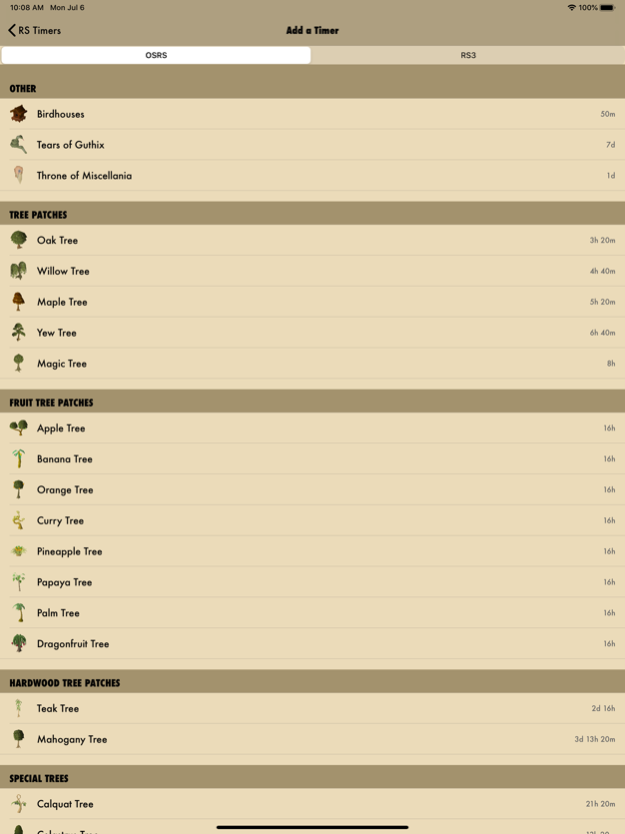RS Timers 3.2.0
Continue to app
Free Version
Publisher Description
If you play RS or OSRS, this is an app that you'll wish you had during all those farming runs over the years.
RS Timers brings a quick & easy way to keep track of all your RS3 or OSRS dailies. Simply add a timer, and you get a notification when that timer is up (with notifications enabled of course). Timers also sync between your iCloud devices automatically!
Keep track of:
- Various farm patches (allotments, herbs, trees, fruit trees & more)
- Minigames
- Birdhouses
- Dailies (battlestaves, pure ess, buckets of sand, etc)
- Player owned farms
- Custom timers (choose your own duration)
- Support for Speedy Growth (RS3)
- & more!
If there is a timer the app is missing, please go to the Settings to suggest one!
Jul 23, 2023
Version 3.2.0
v3.2.0
- iCloud Support-- timers now stay in sync between logged in devices!
- Dark mode is a little darker...
v3.1.0
- Added OSRS Grapes timer
- Fixed Oak timer
- Keeping the code fresh
About RS Timers
RS Timers is a free app for iOS published in the System Maintenance list of apps, part of System Utilities.
The company that develops RS Timers is GarApps. The latest version released by its developer is 3.2.0.
To install RS Timers on your iOS device, just click the green Continue To App button above to start the installation process. The app is listed on our website since 2023-07-23 and was downloaded 4 times. We have already checked if the download link is safe, however for your own protection we recommend that you scan the downloaded app with your antivirus. Your antivirus may detect the RS Timers as malware if the download link is broken.
How to install RS Timers on your iOS device:
- Click on the Continue To App button on our website. This will redirect you to the App Store.
- Once the RS Timers is shown in the iTunes listing of your iOS device, you can start its download and installation. Tap on the GET button to the right of the app to start downloading it.
- If you are not logged-in the iOS appstore app, you'll be prompted for your your Apple ID and/or password.
- After RS Timers is downloaded, you'll see an INSTALL button to the right. Tap on it to start the actual installation of the iOS app.
- Once installation is finished you can tap on the OPEN button to start it. Its icon will also be added to your device home screen.